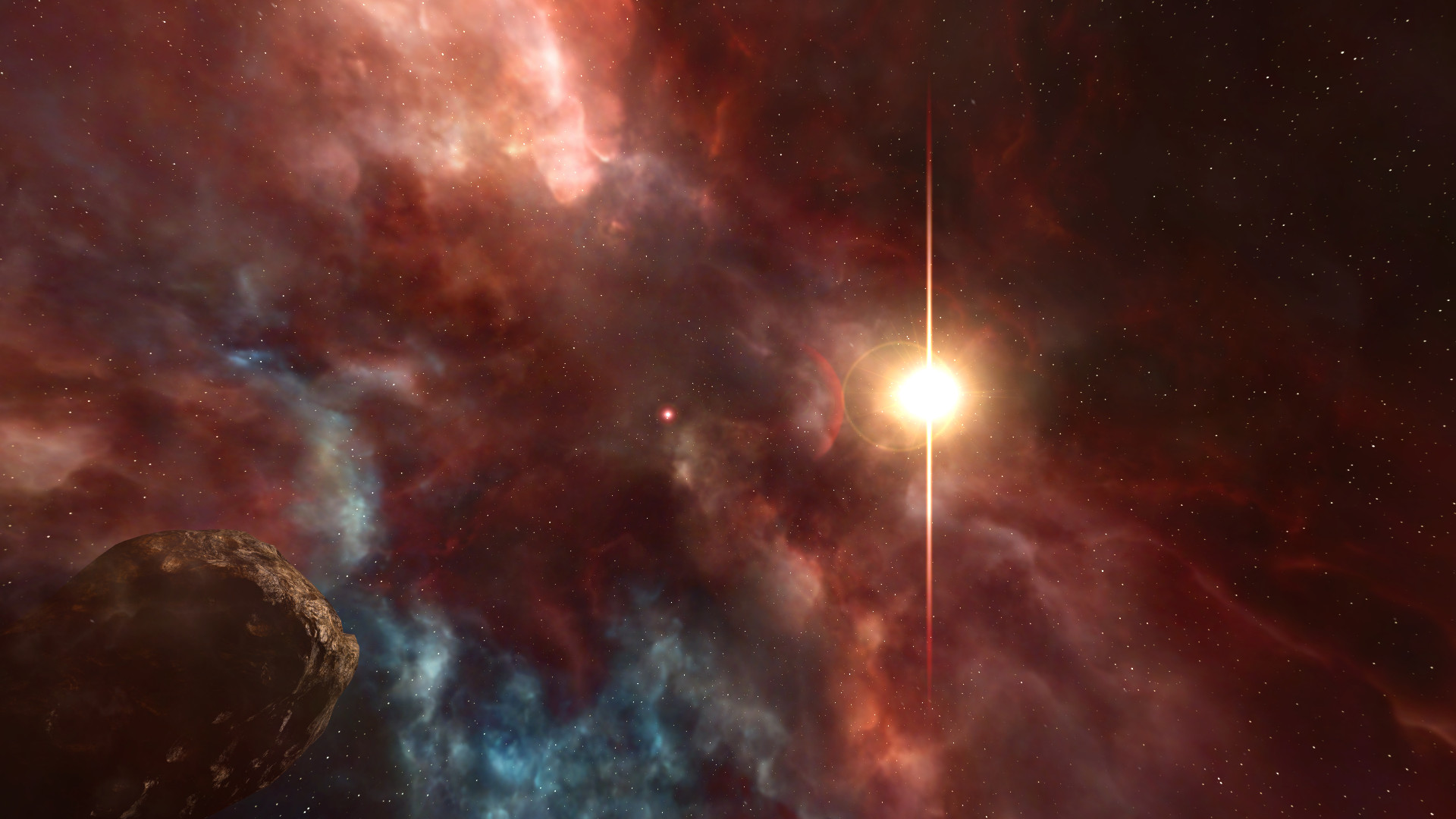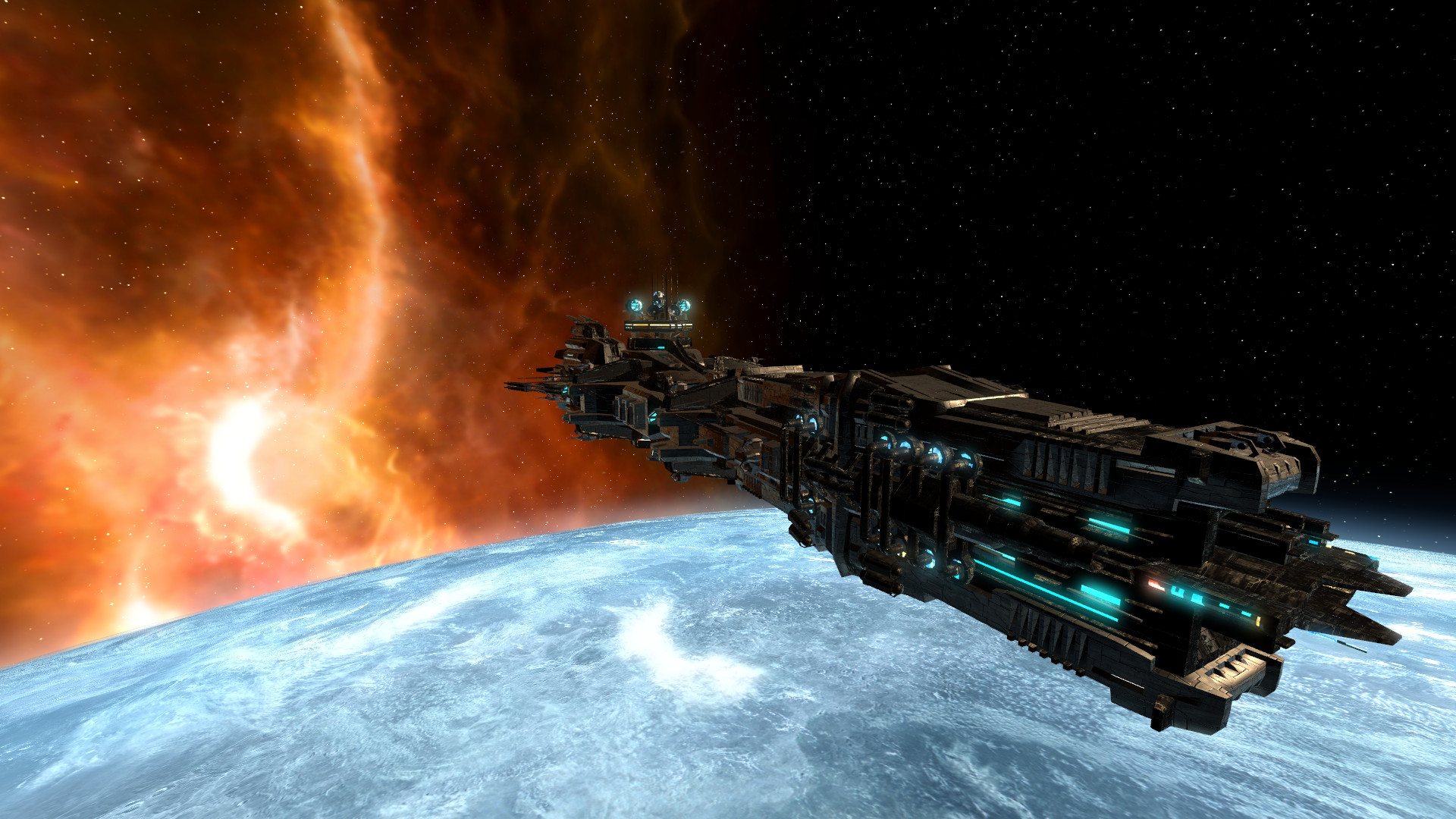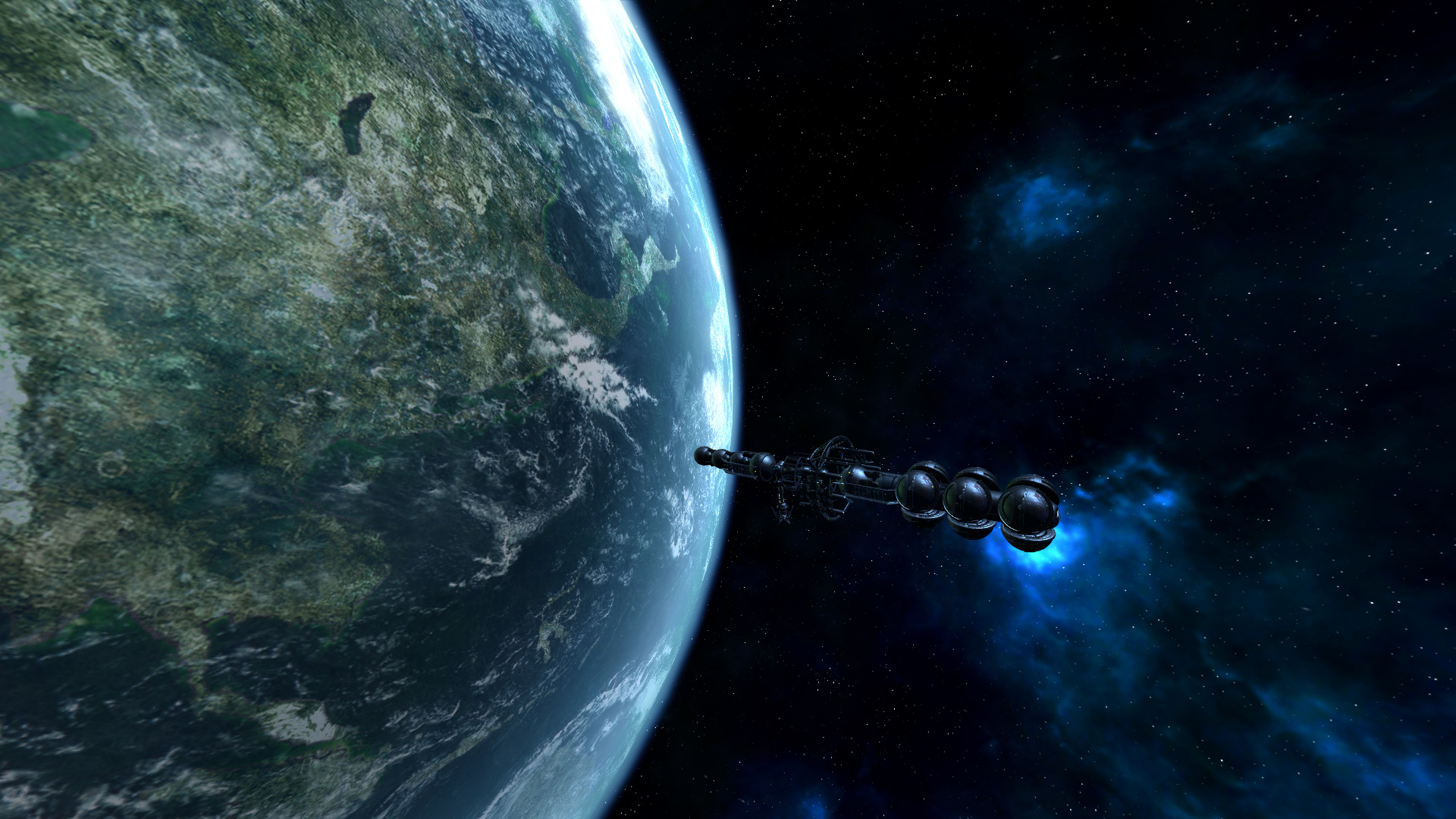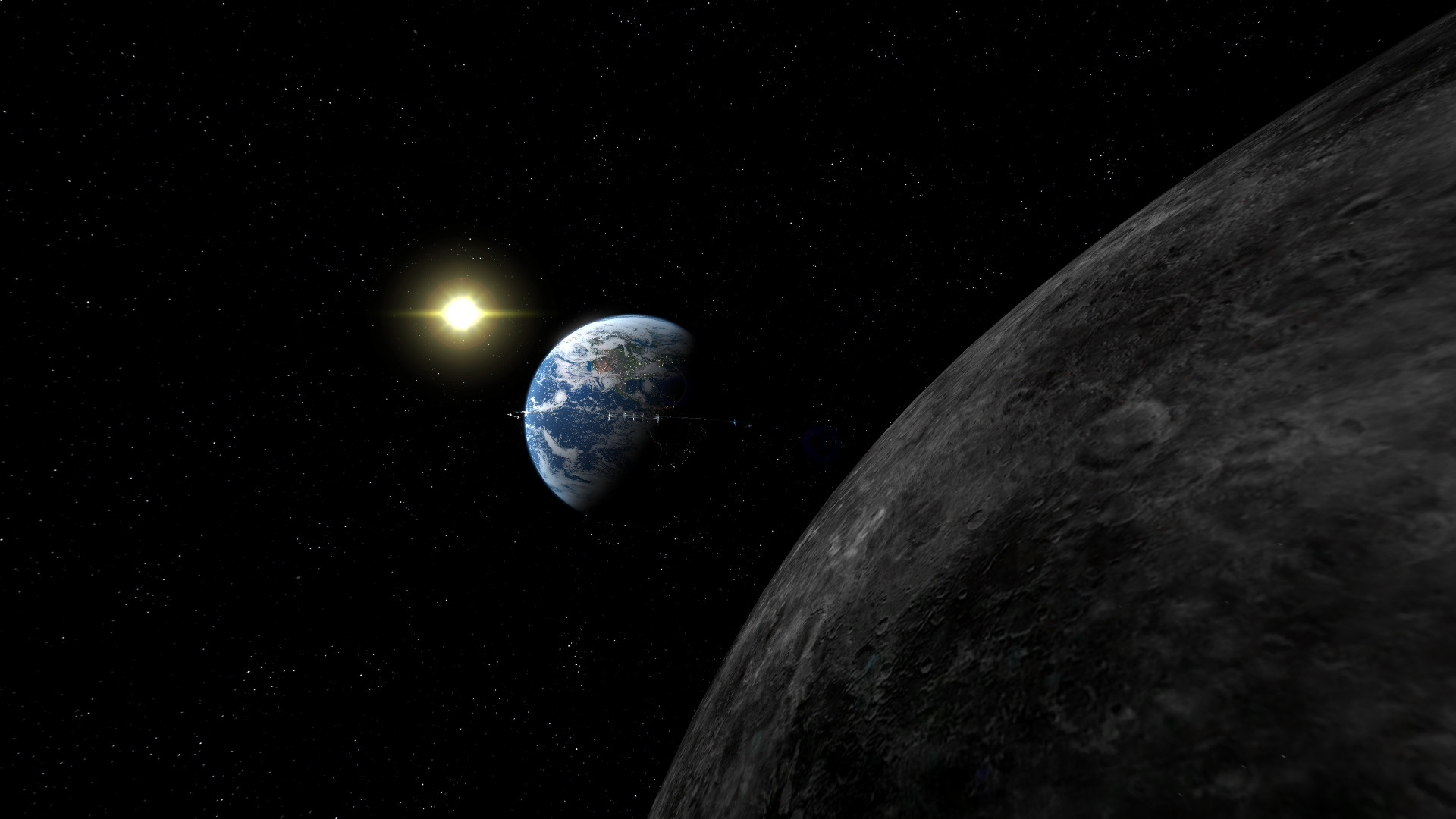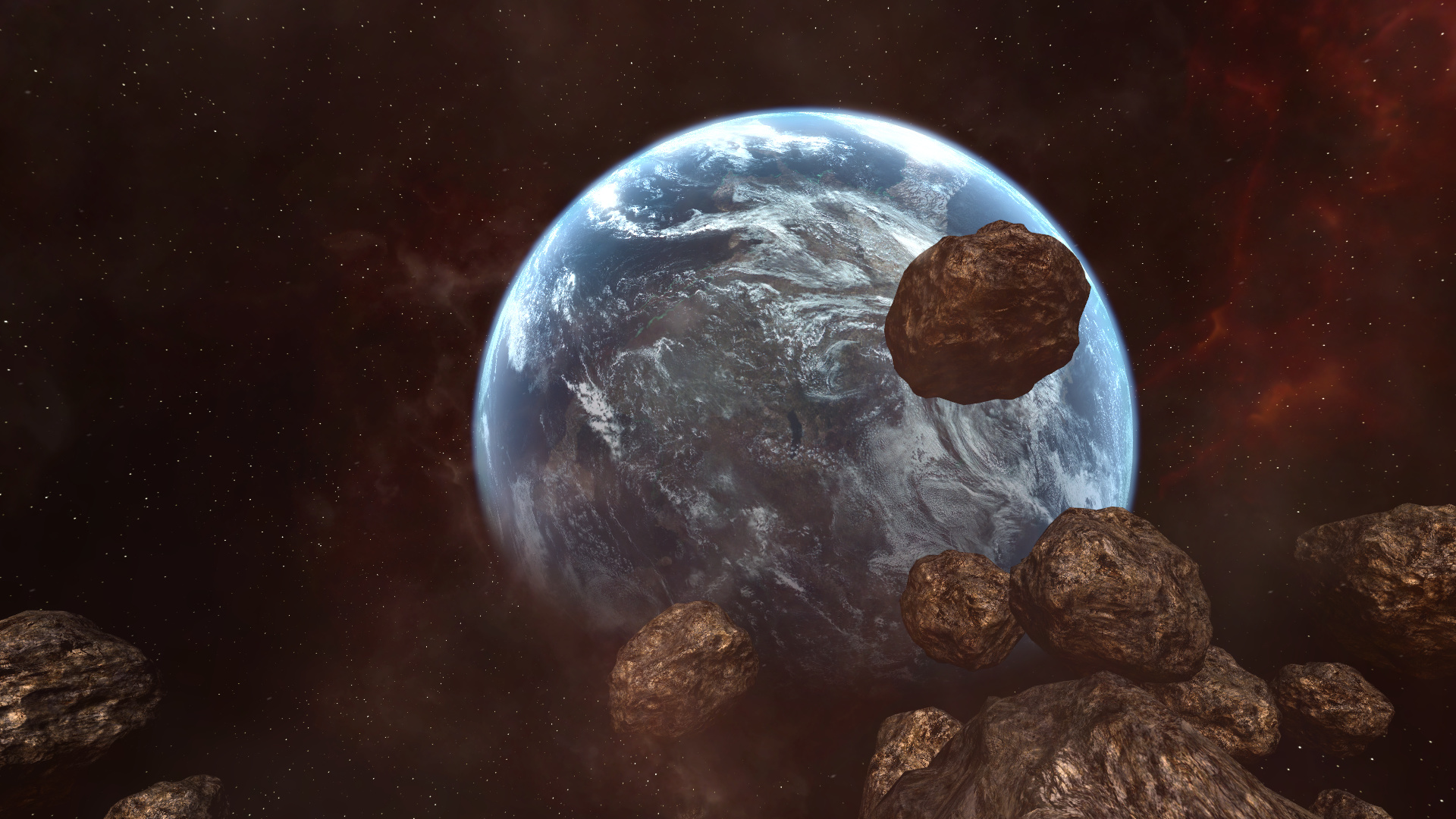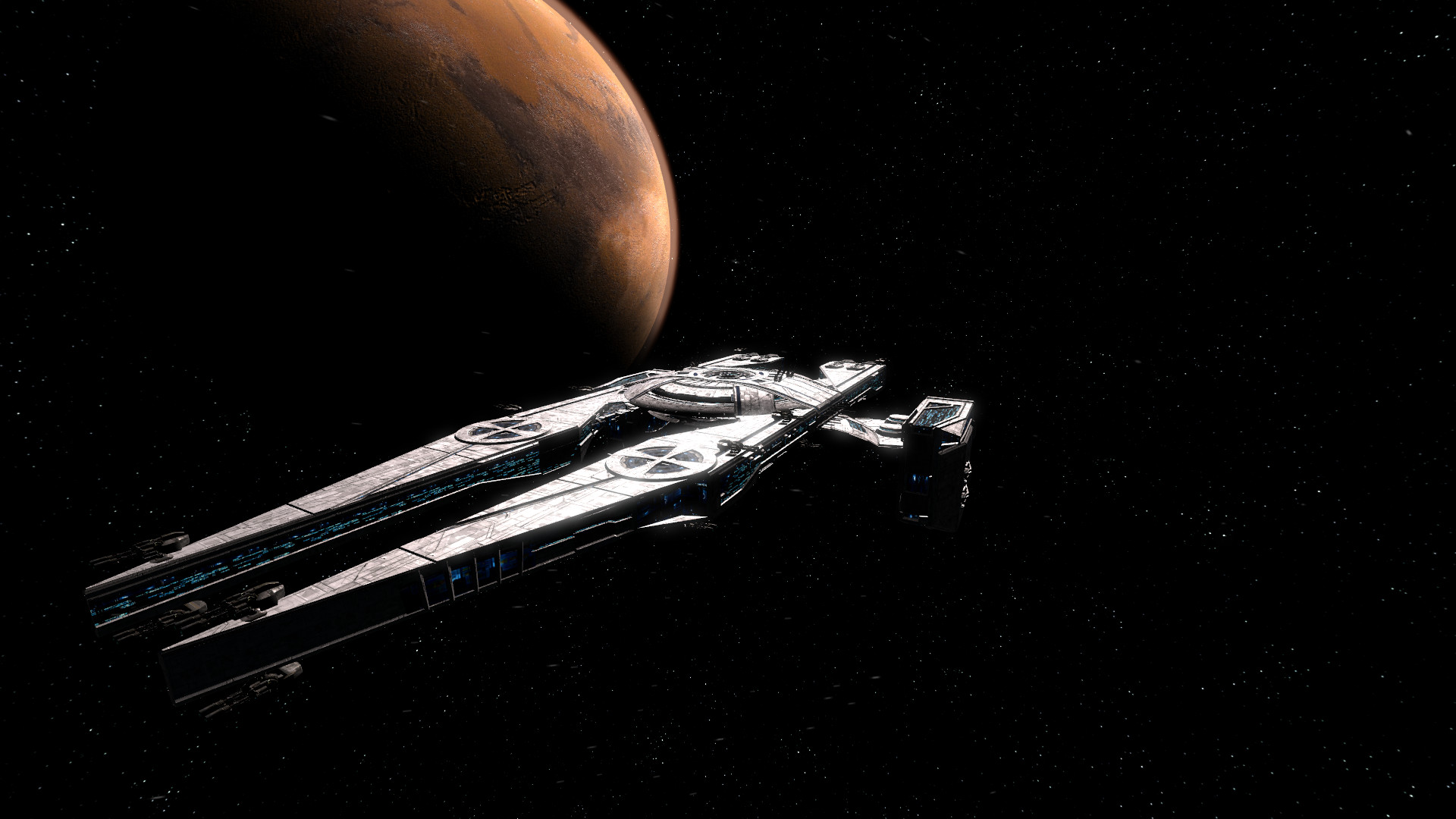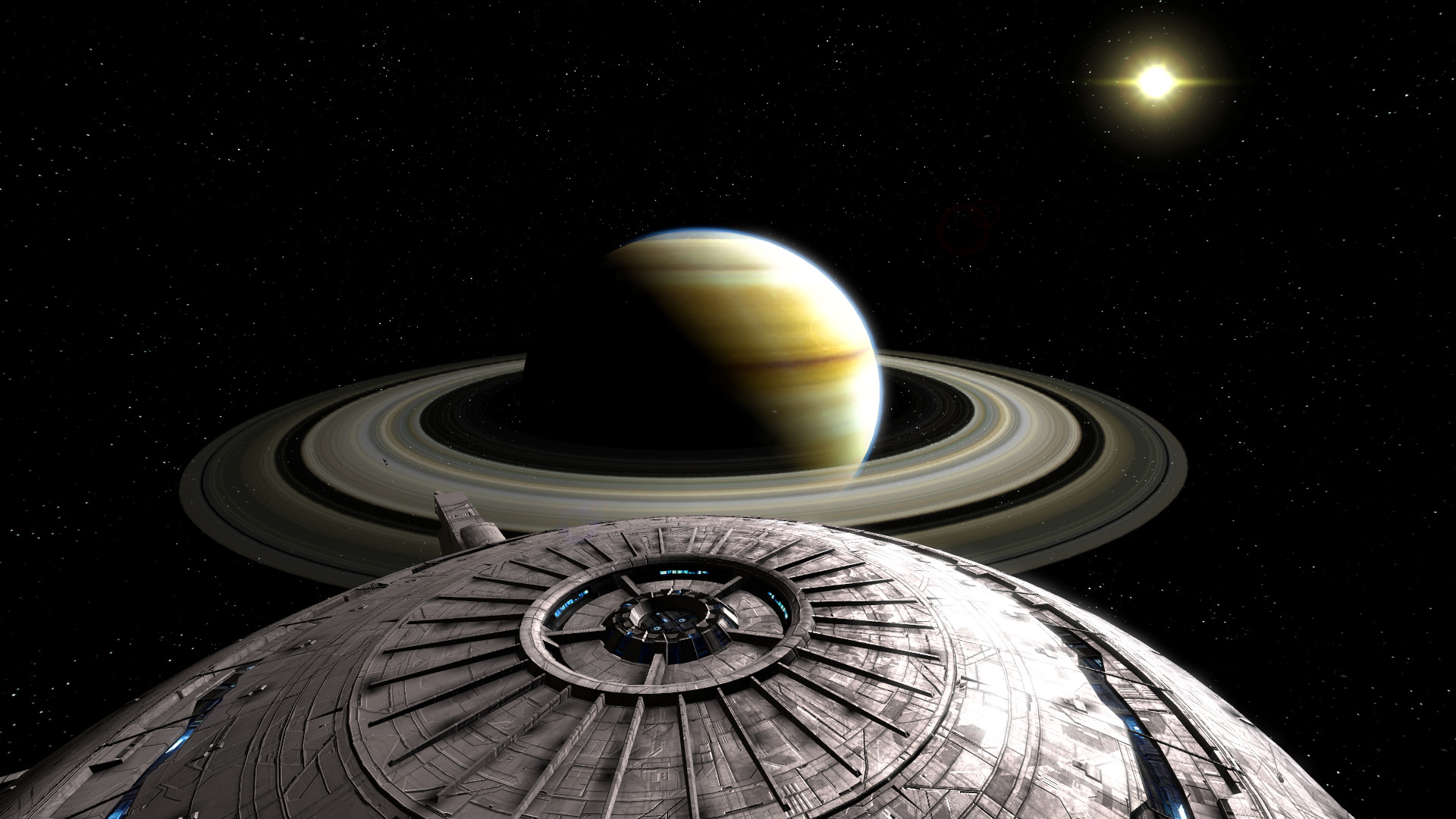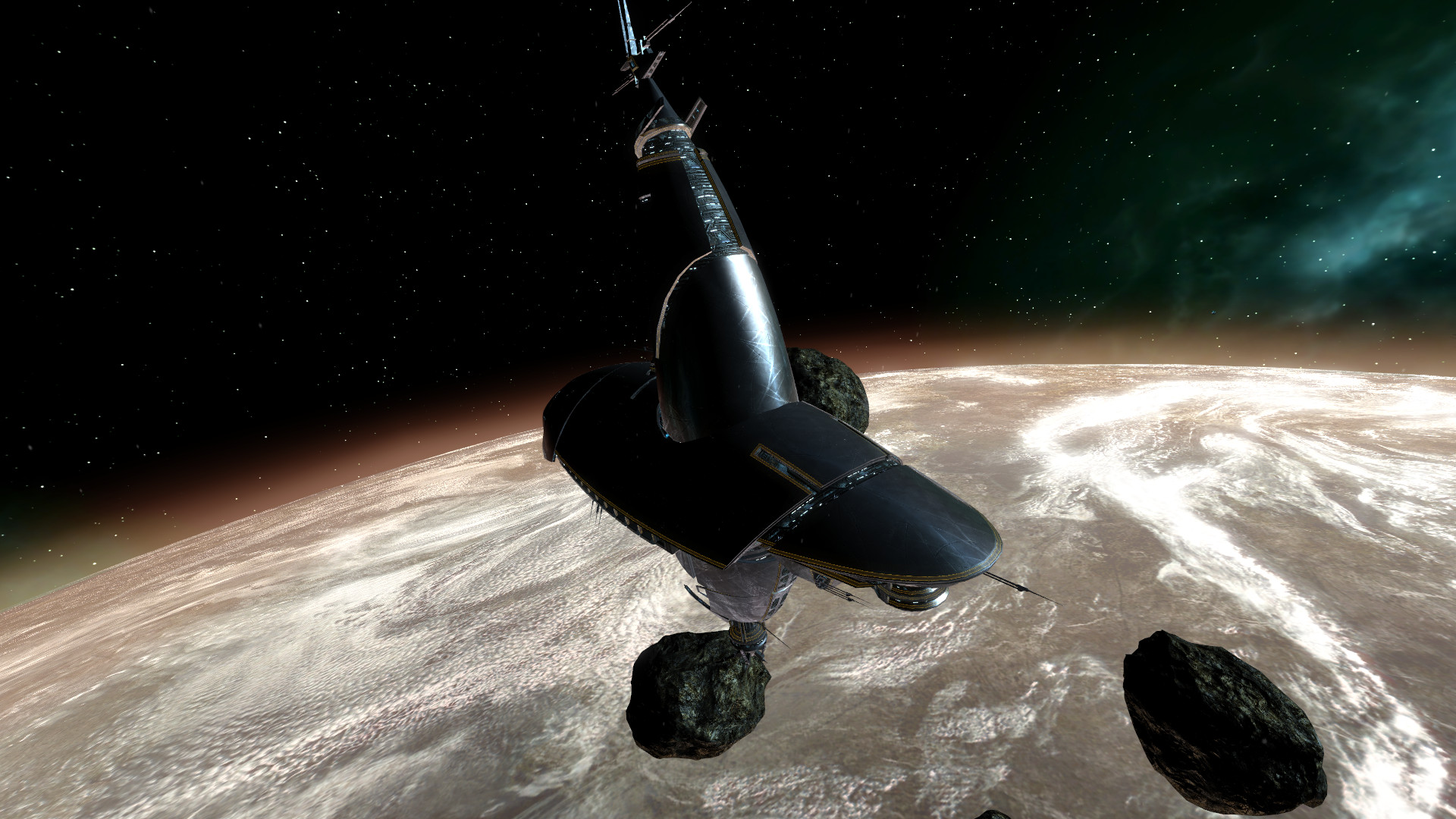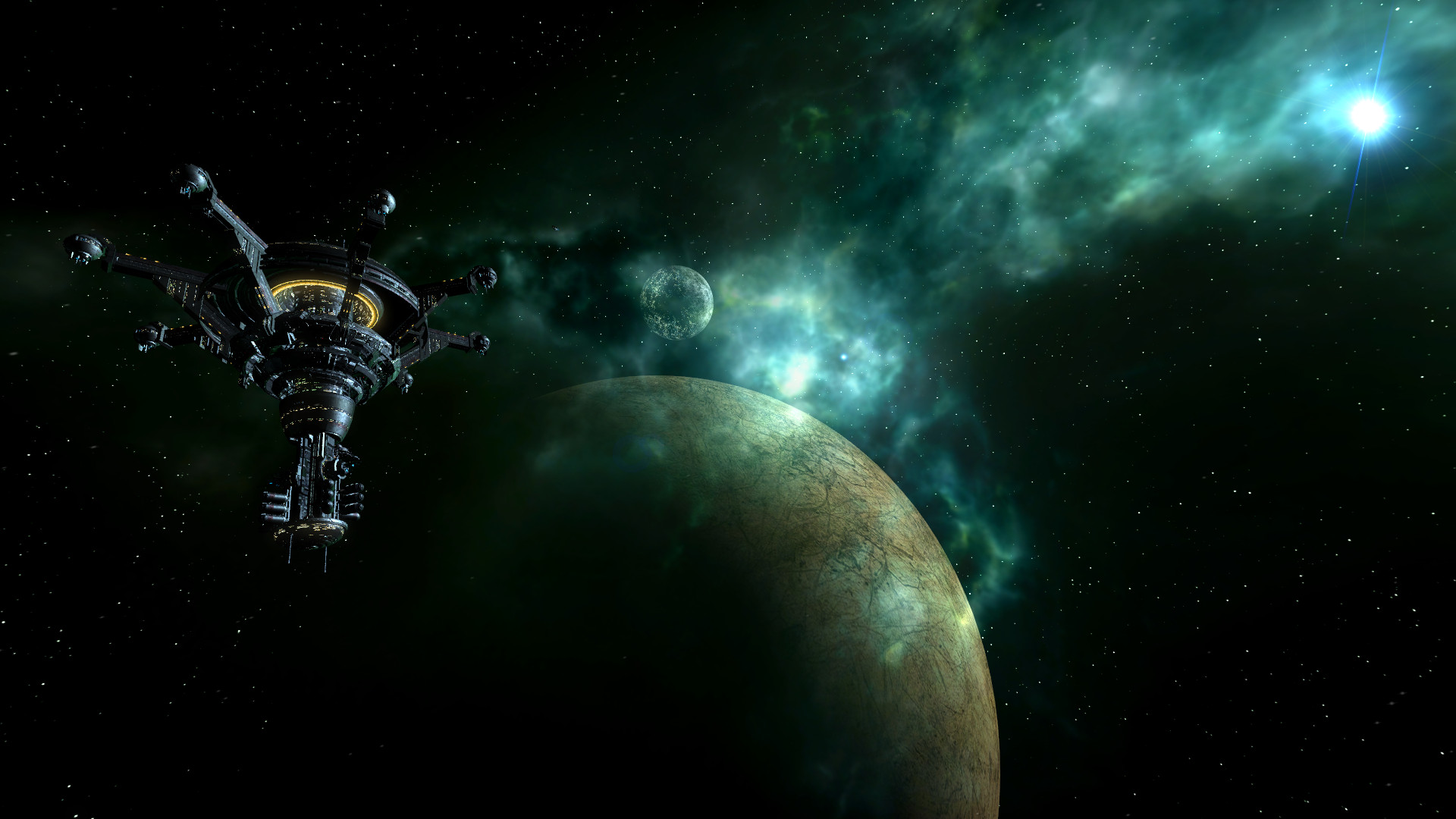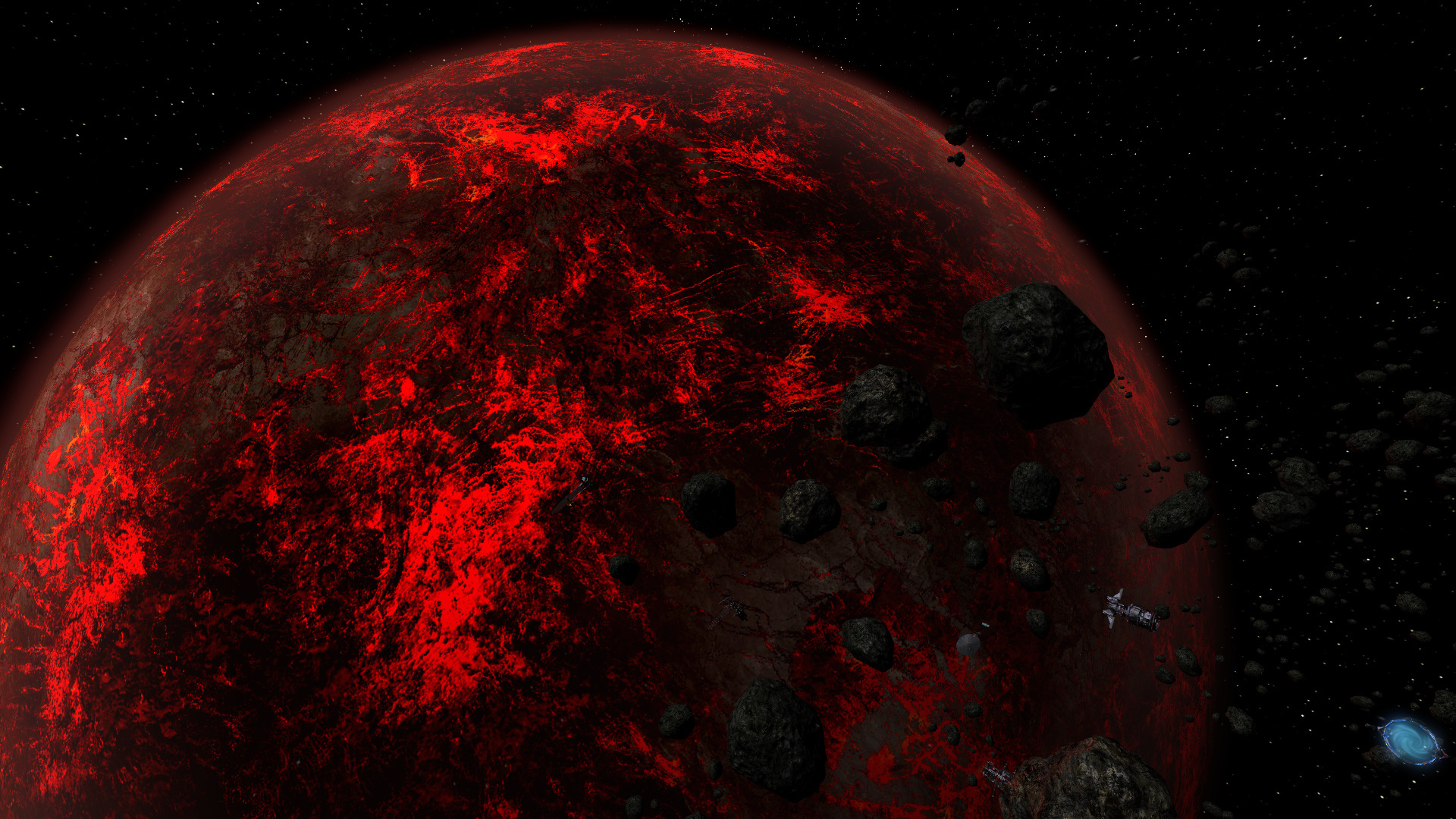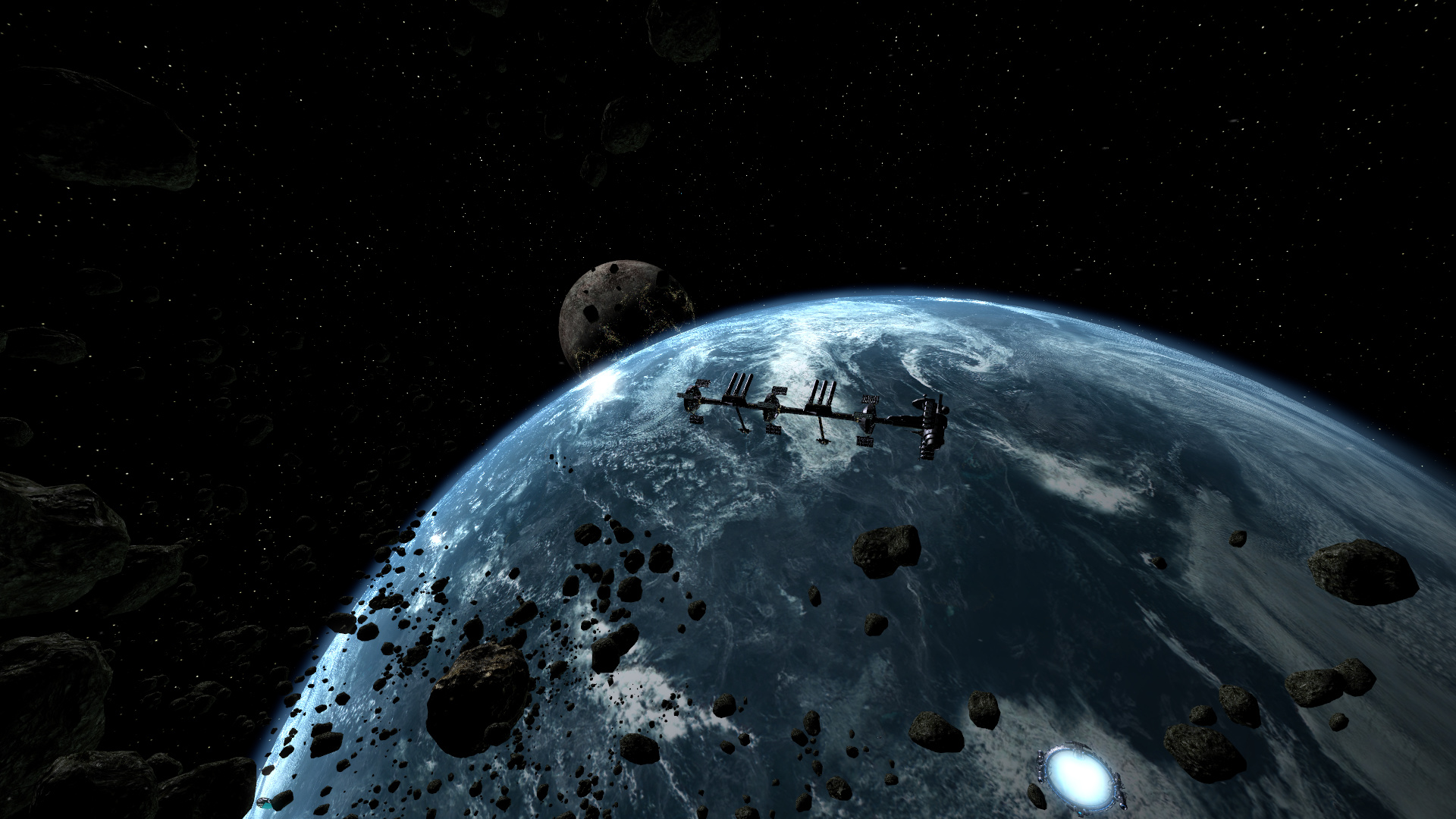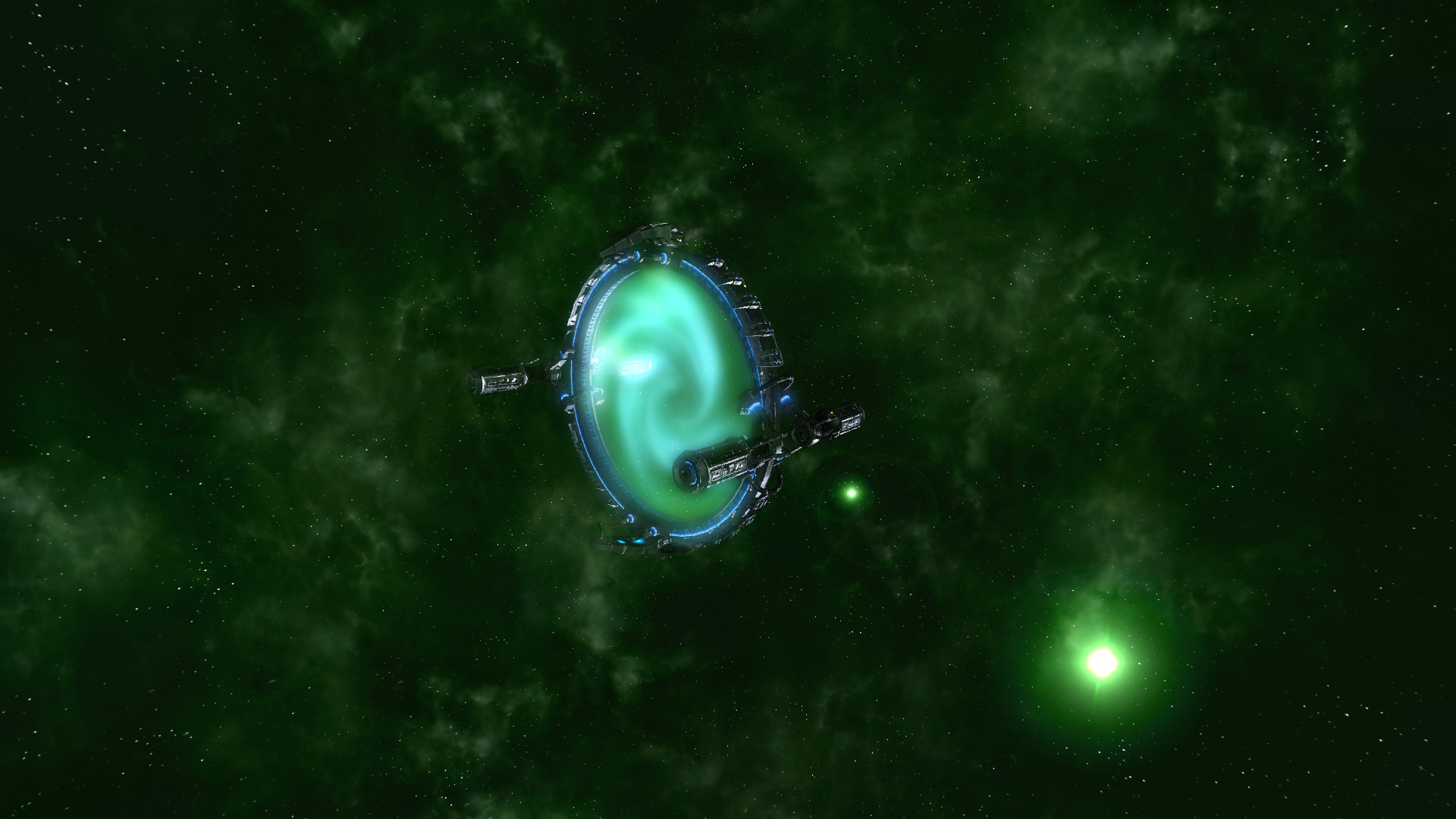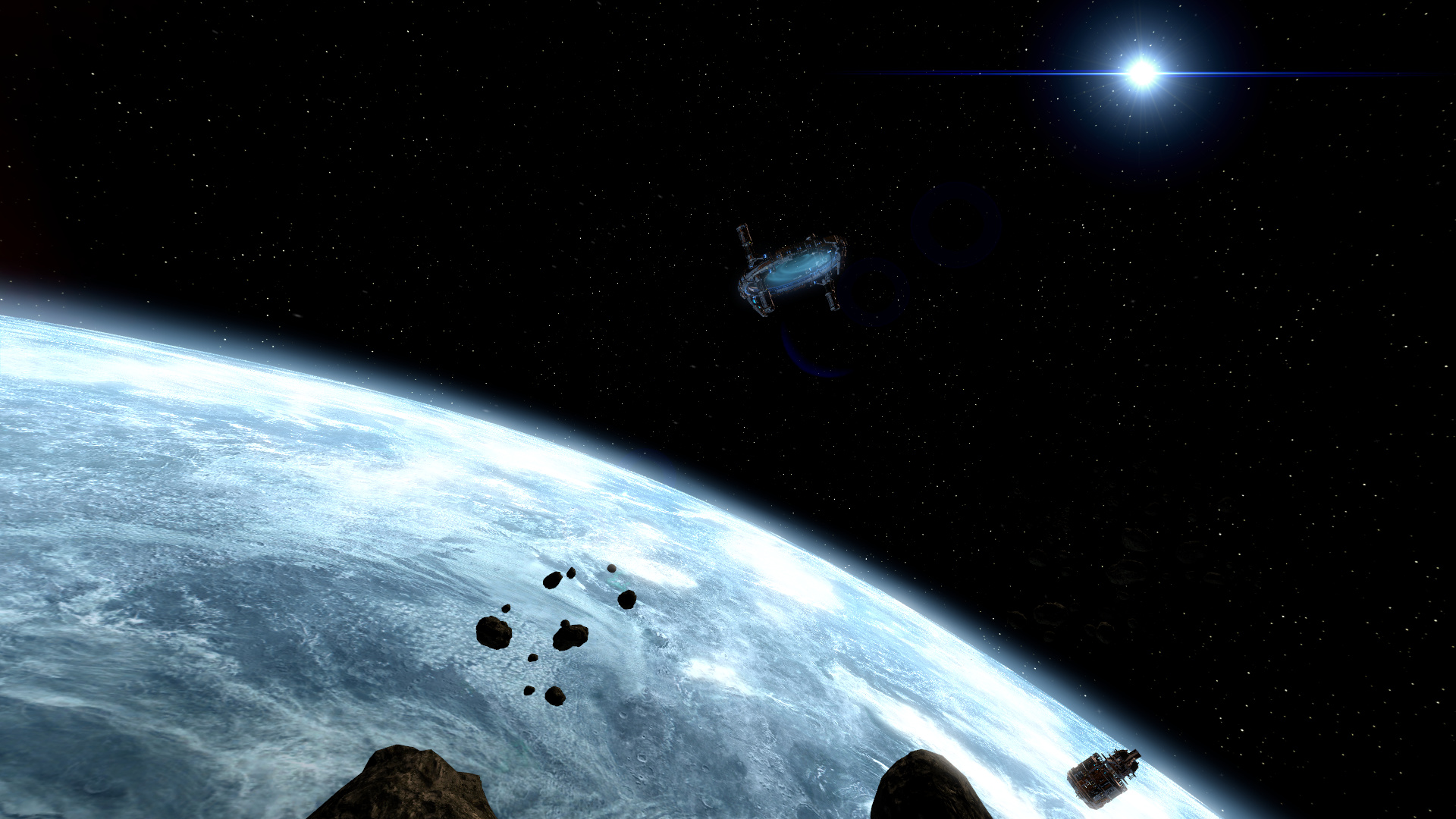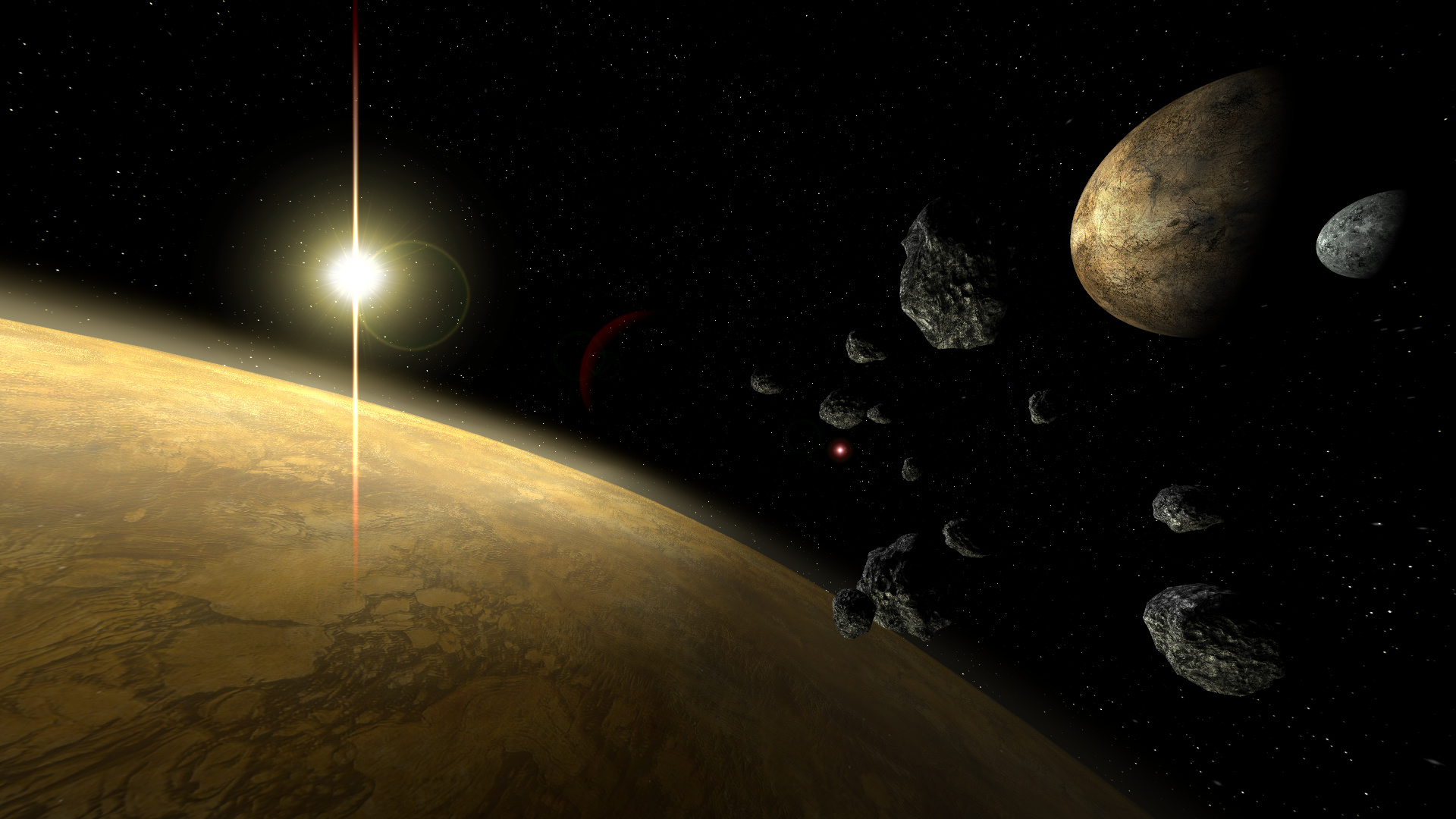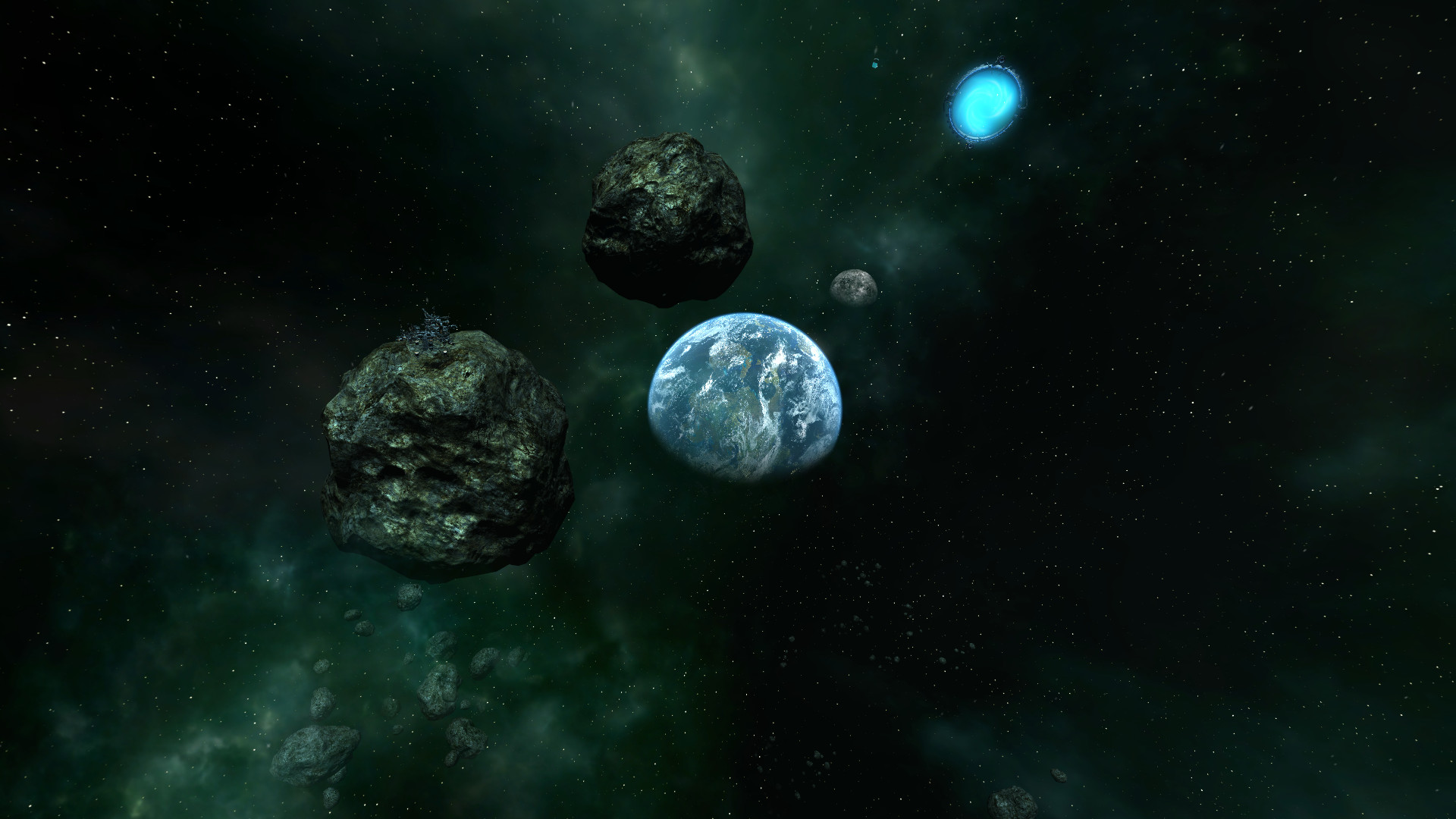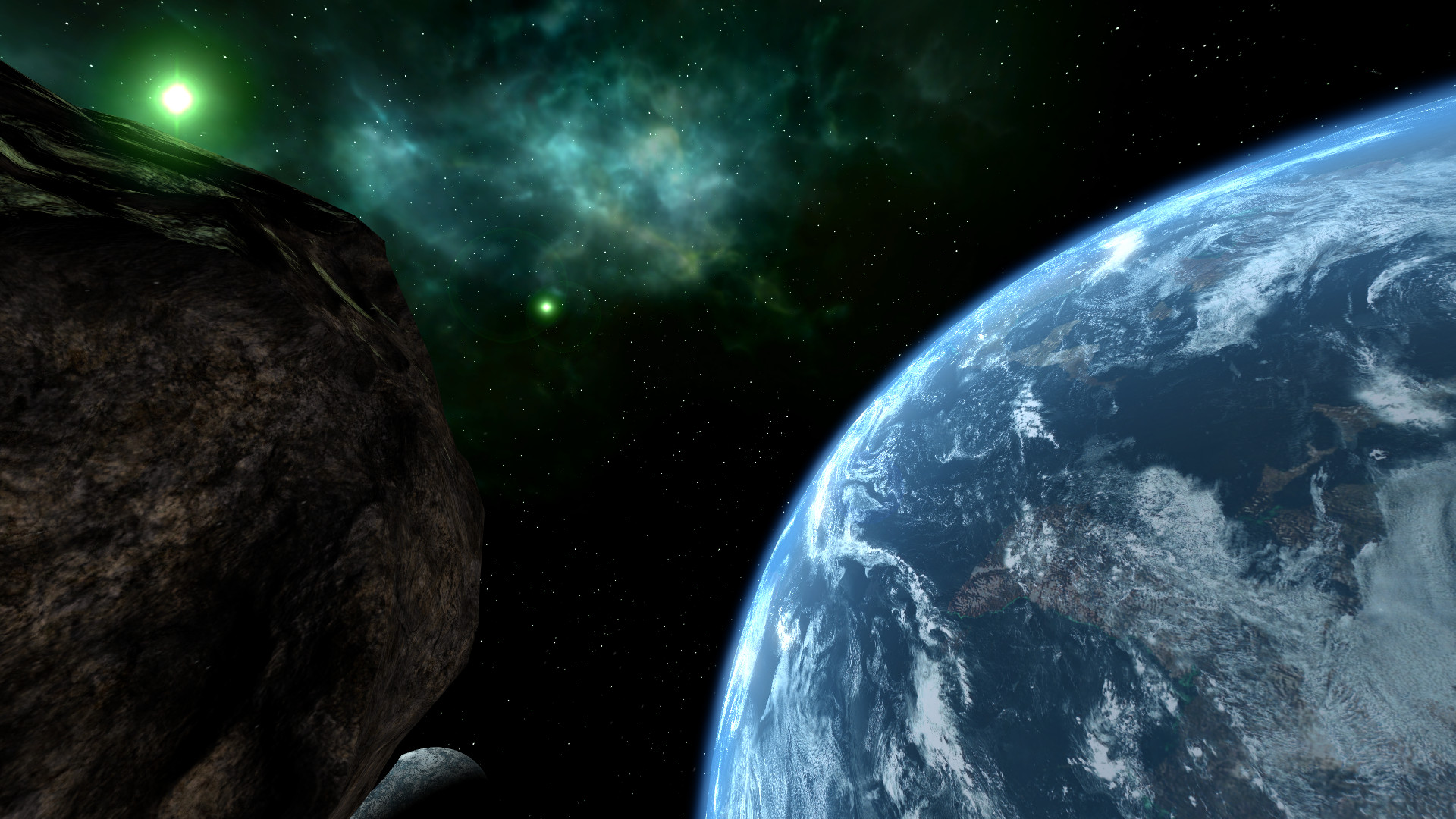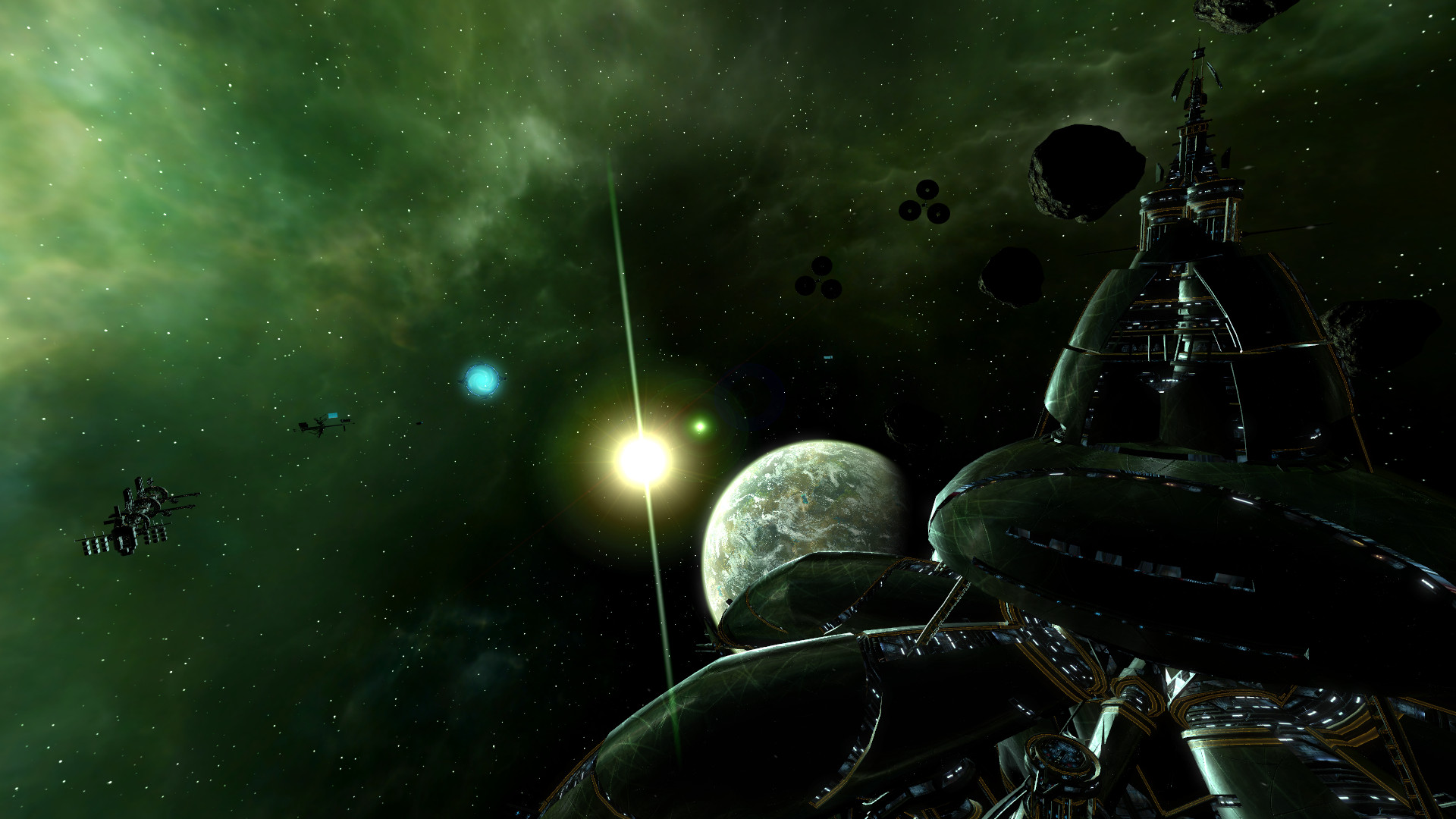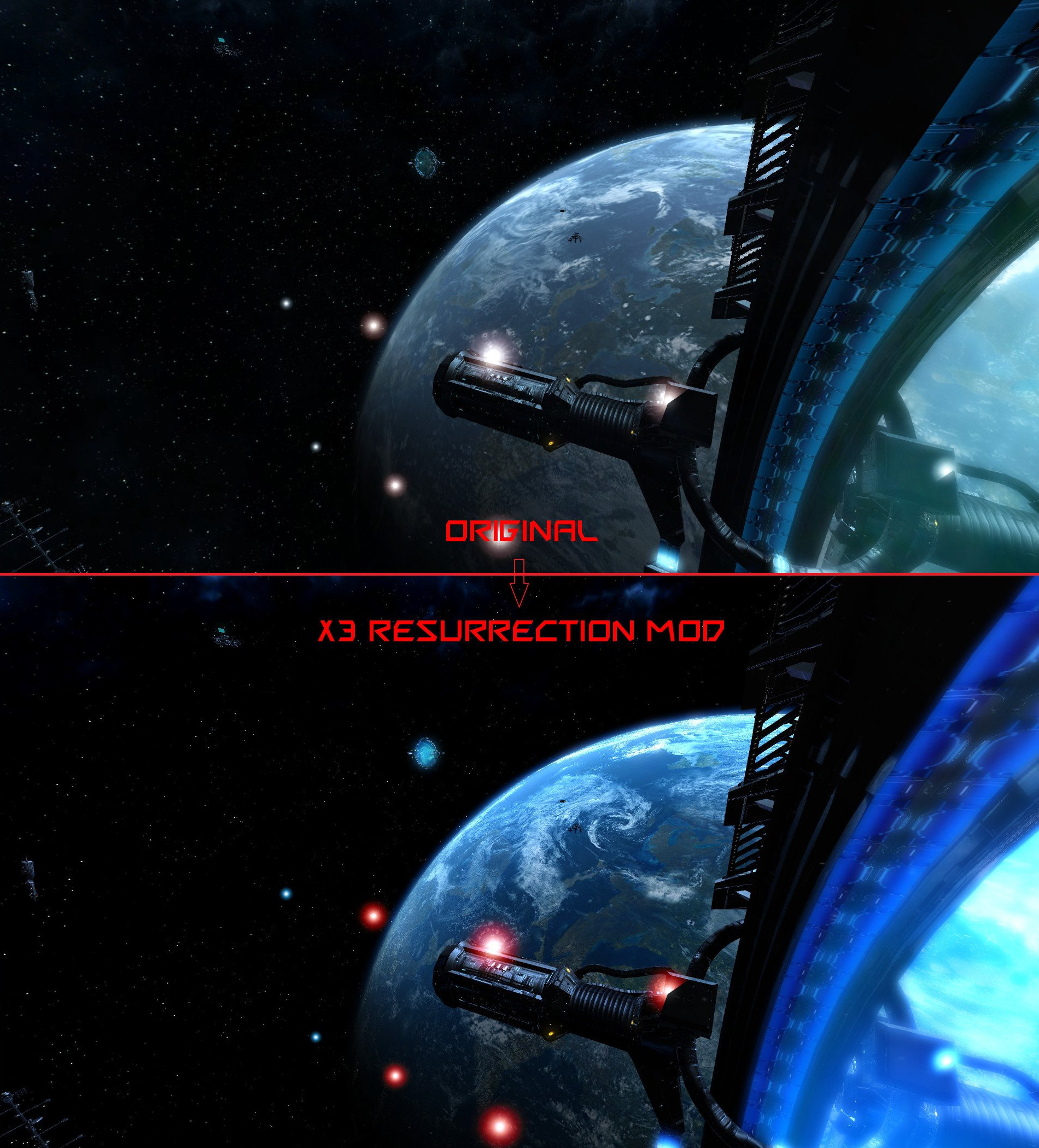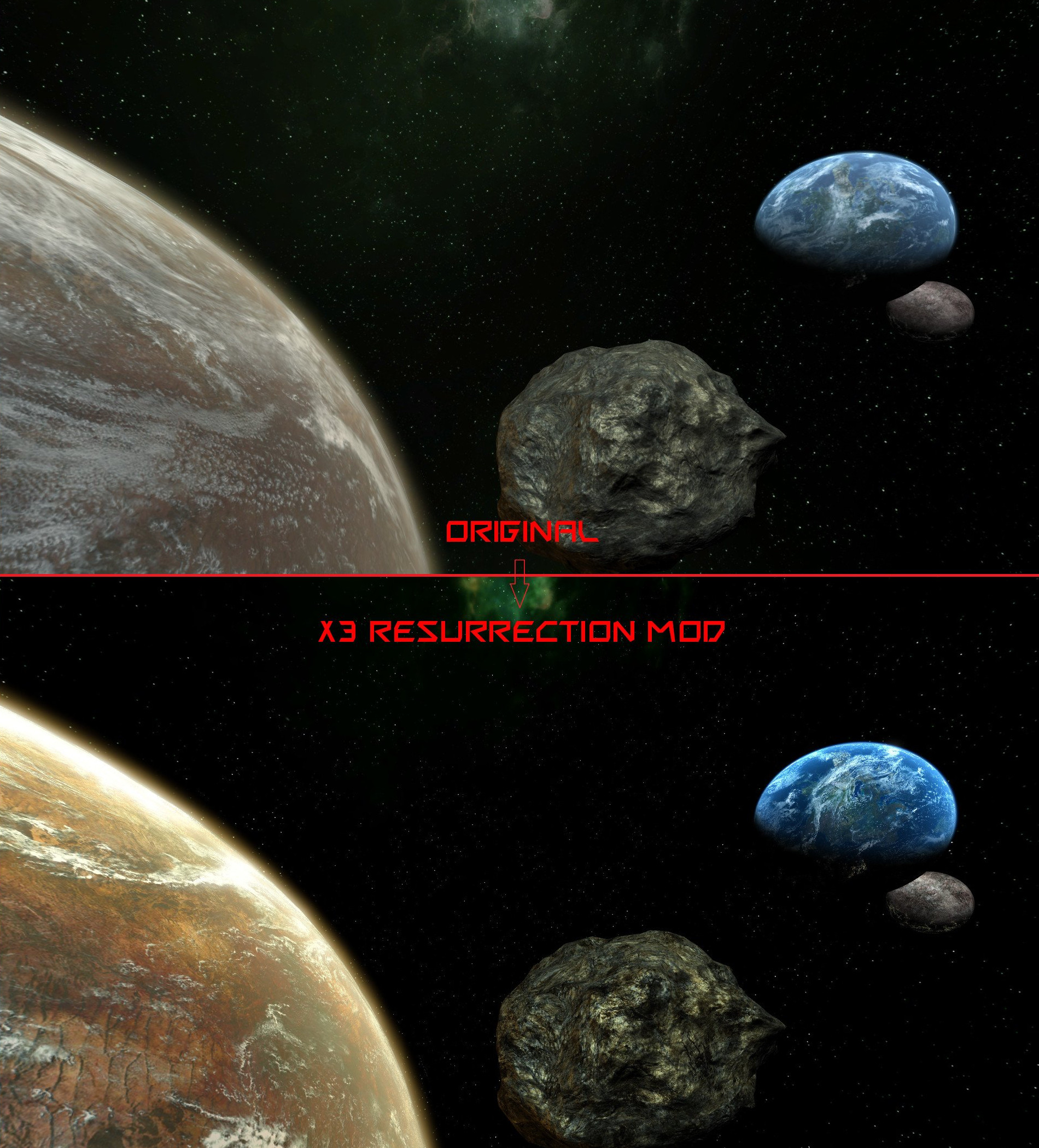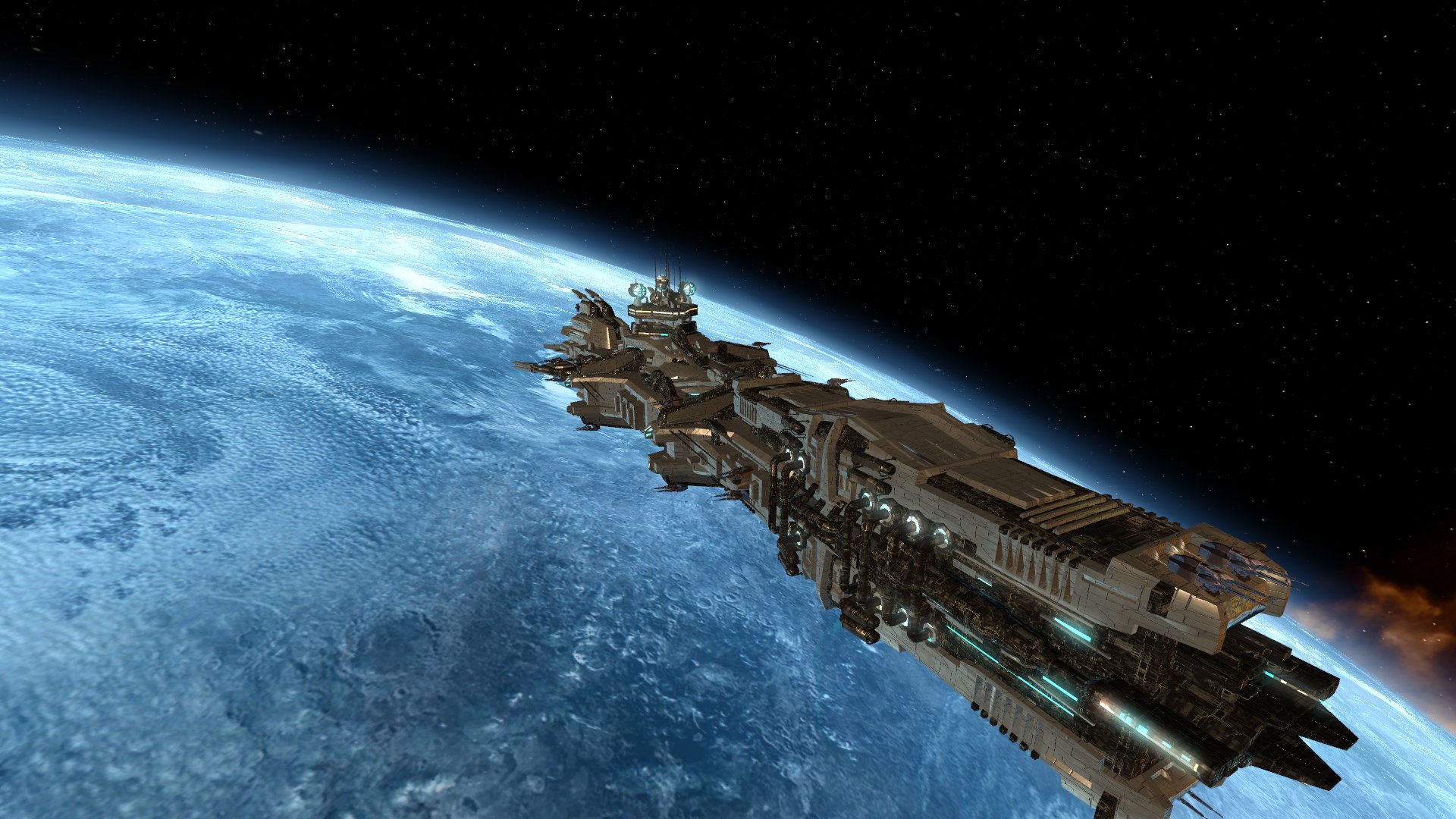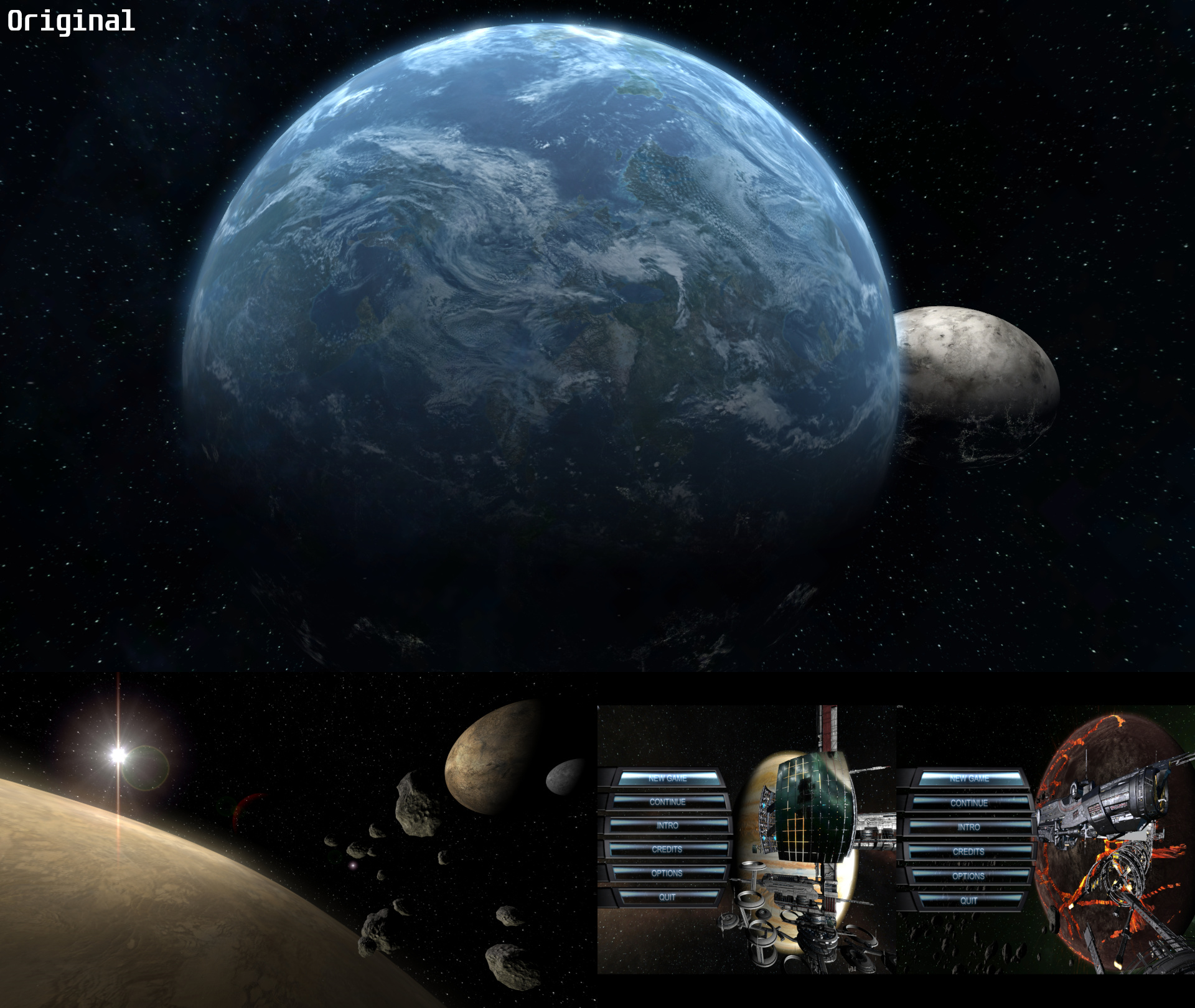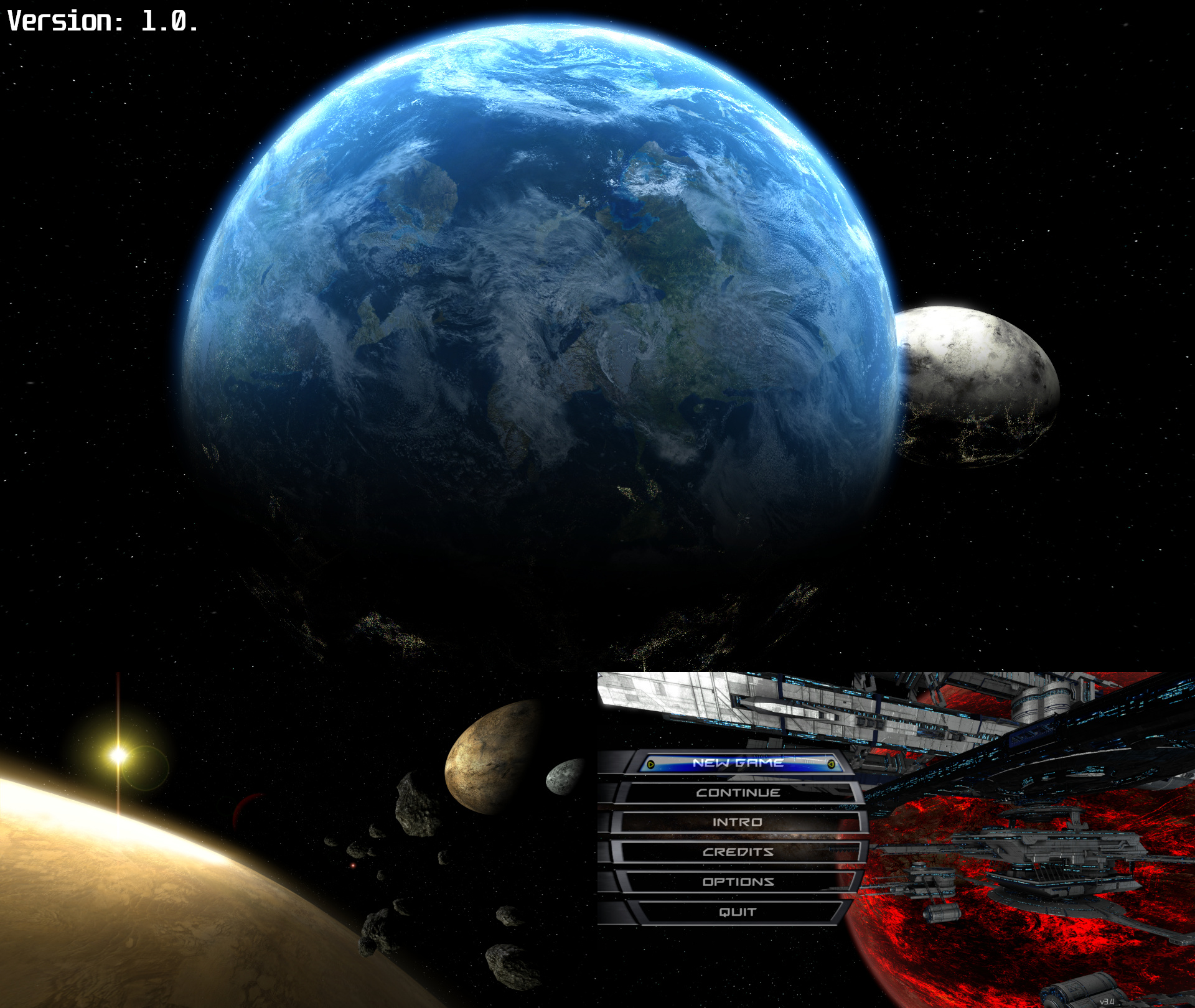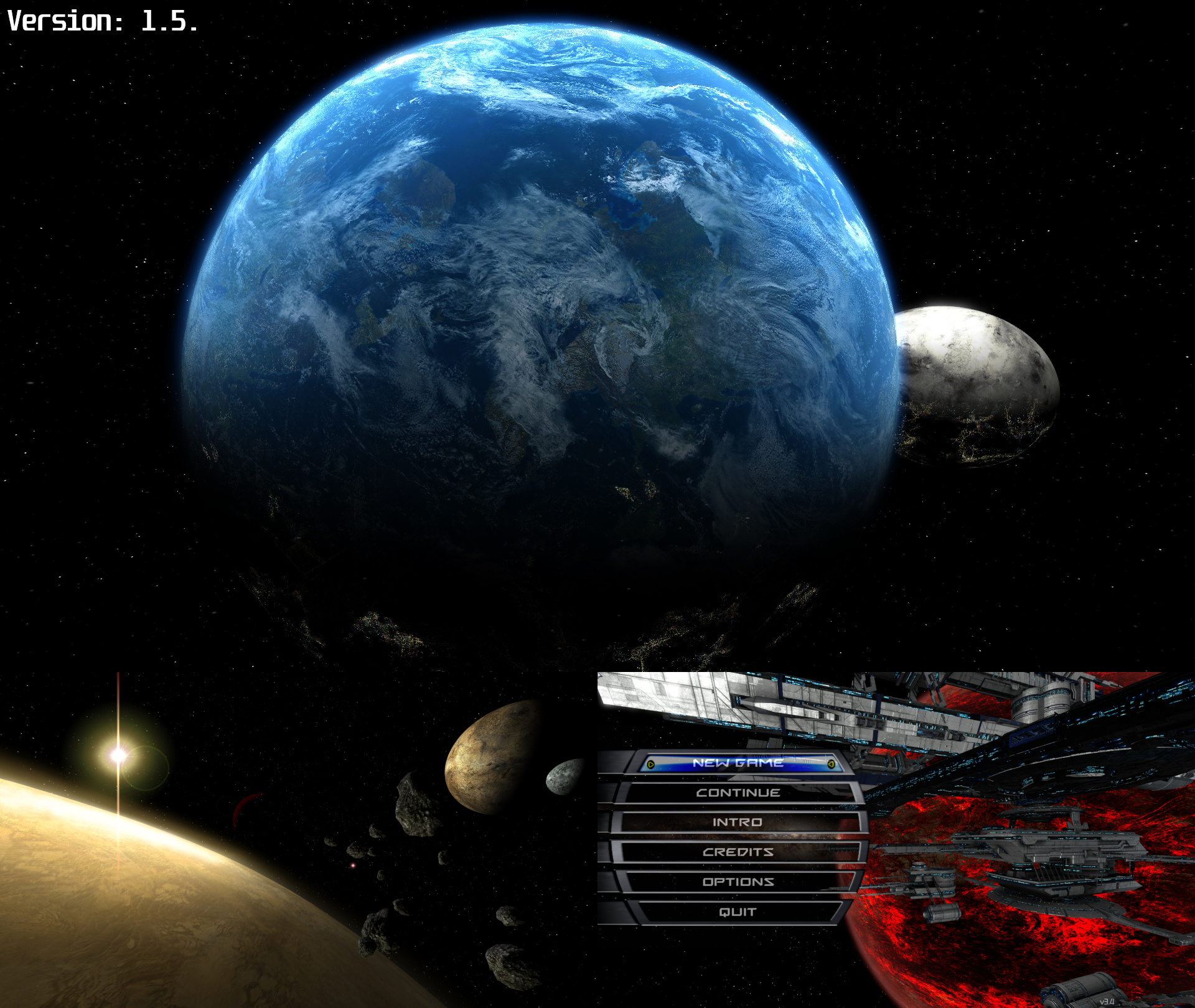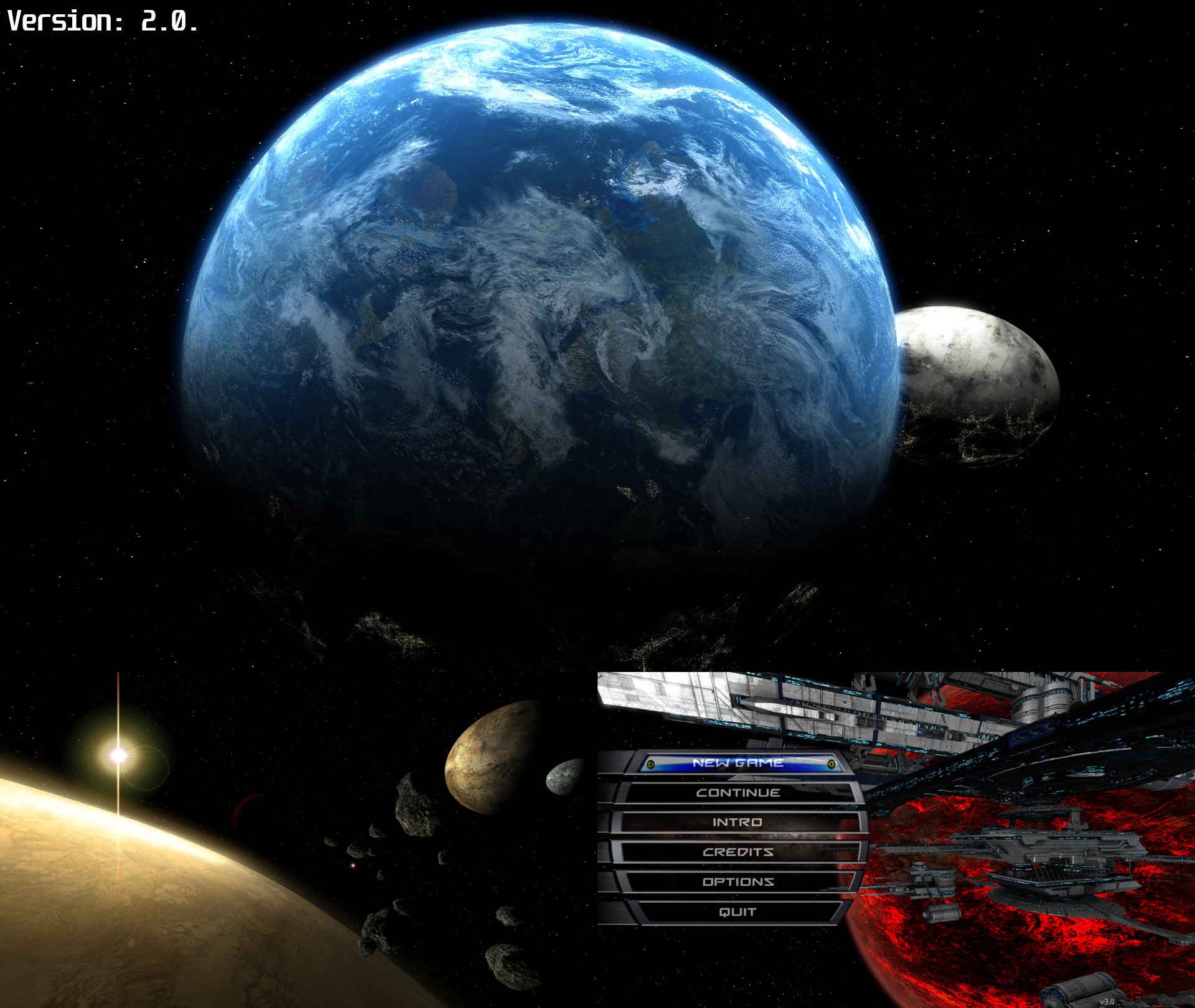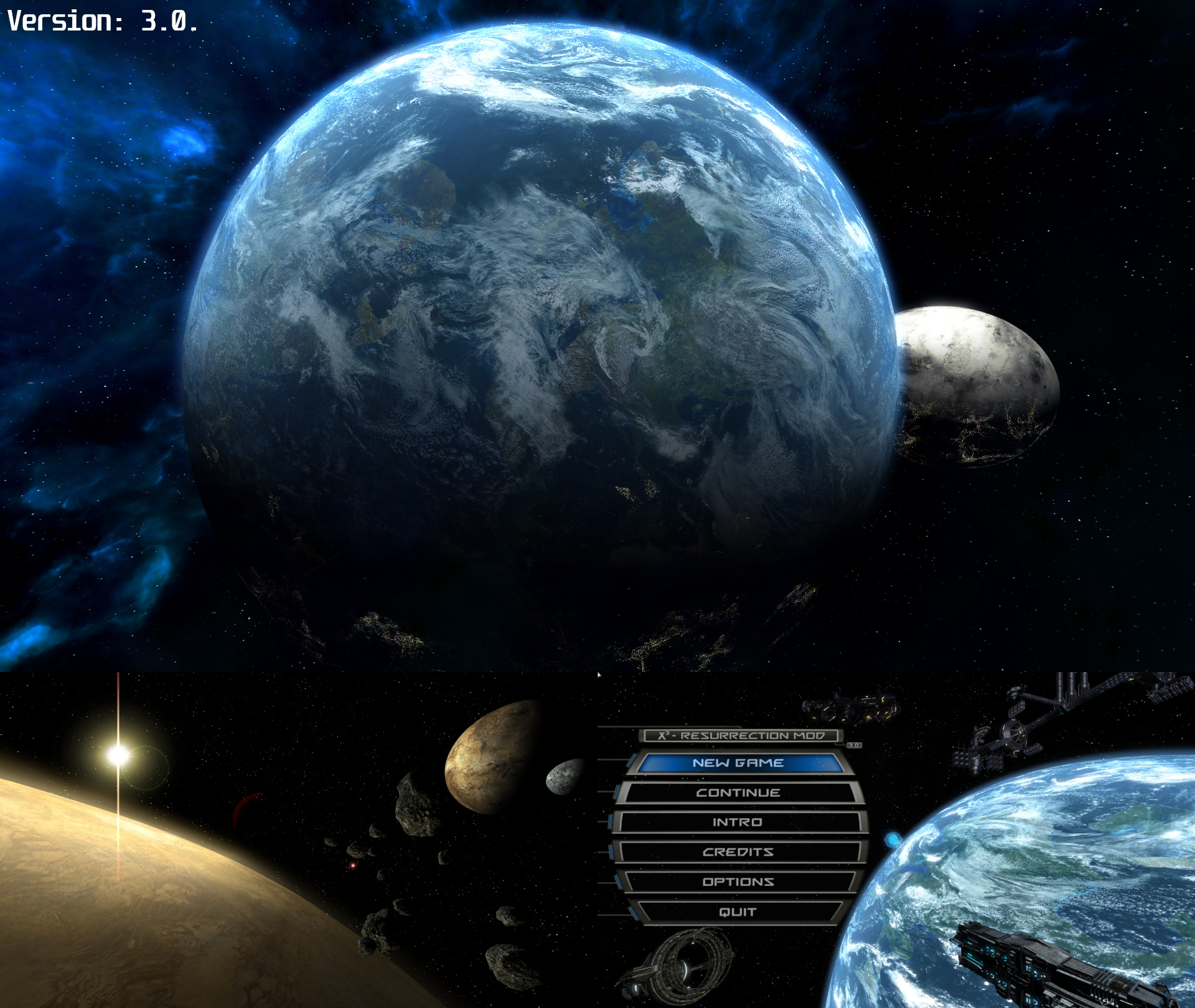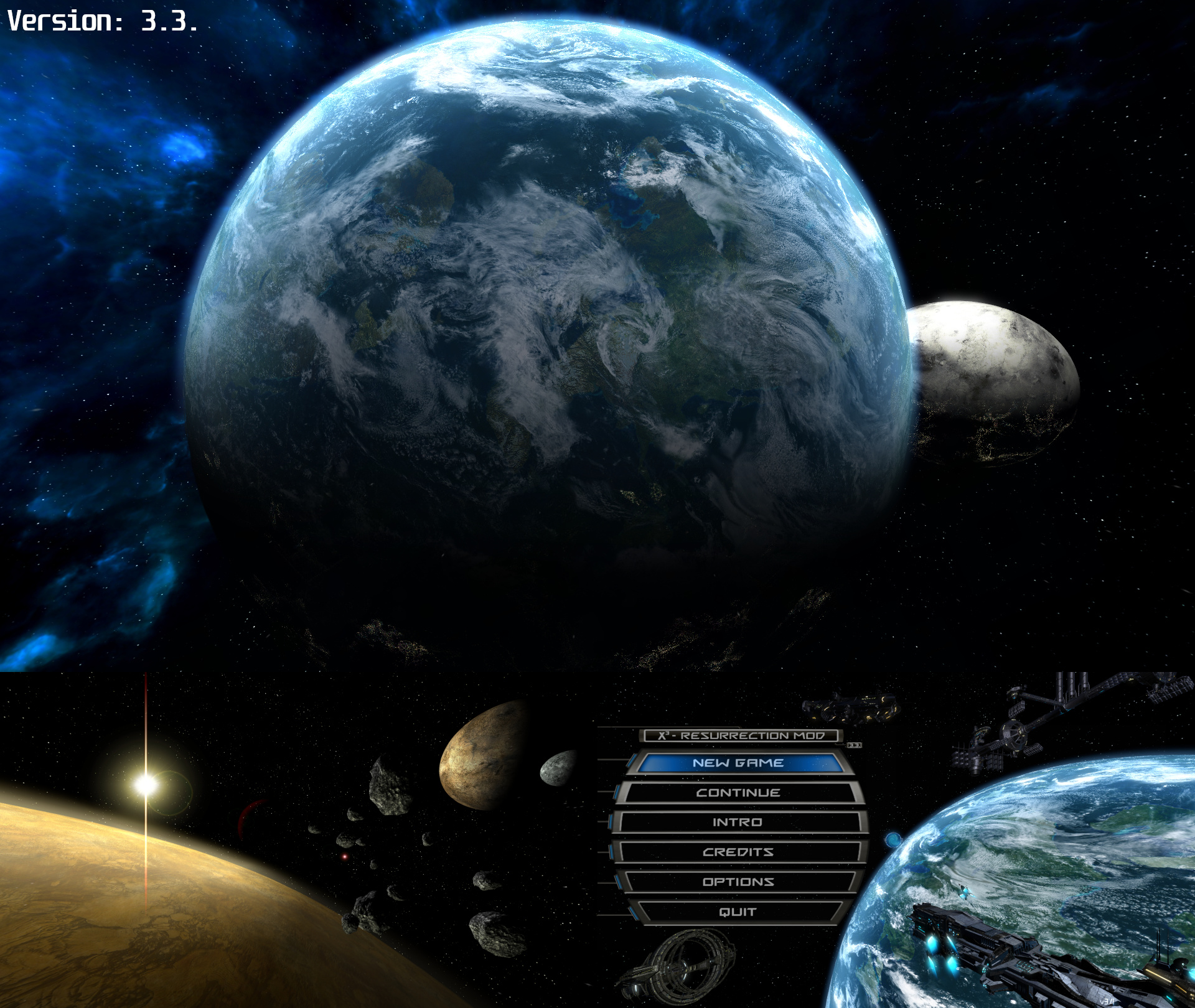Welcome
This page is focused on my mod X3 - Resurrection. This is a mod that improves the graphical environment of this game by modifying the original ones and adding my own textures. I tried to breathe some life and color into the game. even after the first launch, you will notice as if a kind of gray veil has disappeared from the game. The stars are not yellow-white spots, but they really seem to shine, planets, asteroids, ship textures, everything is much more expressive, sharper, more colorful. In the original, the game never looked too realistic in terms of graphics, so I didn't try to make it too realistic even in my mode. Rather, I highlighted what was already beautiful, but under the gray and blurred veil.
screenshots from the game
The work took months, where I edited texture by texture and then tested groups of textures to see how it looked in the game. The work included many failures and dead ends, as well as successes and surprising moments. For example, when I managed to light up the stars by adjusting the brightness and contrast, or merged the first nebulae and thereby created new ones. By swapping and adjusting the textures for the large ATF ships they now look like you can see in the images below. Playing with details, such as the flame from the engines, or adjusting the hue of the asteroids and the size and color of the haze of the planets. It was a really big amount of work and I'd like to thank everyone who helped me find bugs when I released the game in alpha. And even after that, when I was releasing patches for the game and I was still adjusting, for example, the clouds of the planets, their haze, the surfaces, to make it all look like it does now. Thank you and I hope you like my mod.
Comparison
Hull textures of ATF ships
The game is now in final version 3.3 and no more patches will be coming out, it seems that it is already done and there is no need to keep the patches separate. Therefore, I merged the files as much as possible. So you don't need to download main files + compatibility pack + current patch. No. Now this is all in one single big file. Only a few parts need to remain separate, for example my extensions.
Have a nice day and fly safely.
Evolution

Files for download
You are now in the download links section. Simply select what you want and click the appropriate button. You will be redirected to mediafire.com where you can download your file. Mod X3 - Resurrection supports all 3 major mods. So choose the version compatible with your used modification.
Original version
version for X3 Rebalance Mod
version for X-Tended mod
version for Litcube's Universe mod
I am also adding a package for MAC. This mod has problems on PC with MAC operating system, these bugs have been partially removed. The game wouldn't start at all. The package contains the mod in version 3.3 for MAC + compatibility packs for each of the above mods (XRM, XTM, LU). The game works fine, but it is not at 100% graphic quality of my mod. However, I recommend use some other OS for use this mod.
installation instructions
Install this mod as a fake patch. If you don't know what it is, click the button on the right, which will redirect you to the Egosoft website, where everything is explained very nicely. Otherwise, below (and in every package with my mod) is an image with installation instructions. For the X3 - Resurrection to work well, it must be at the very end behind all your mods that you already have installed. So the highest number for cat and dat files. My extensions install behind my mod (higher number again).
With no another mods

With another mods

my extensions
If you are using the IMMERSIVE ENVIRONMENTS MOD, please download this compatibility pack.
In X3 - Resurrection is a new texture for the gatewhirl. Here I give the option to download the second version.


If you are using the cockpit mod, here is the cockpit support that changes the HUD textures, where the display of speed and target speed is removed. These data are displayed directly in the cockpit.

If you prefer the original GUI and HUD look, here's an option.
if you want, You can download this icon for my mod. Just place it, for example, to the folder with the game and then change the icon for the shortcut of the exe file.